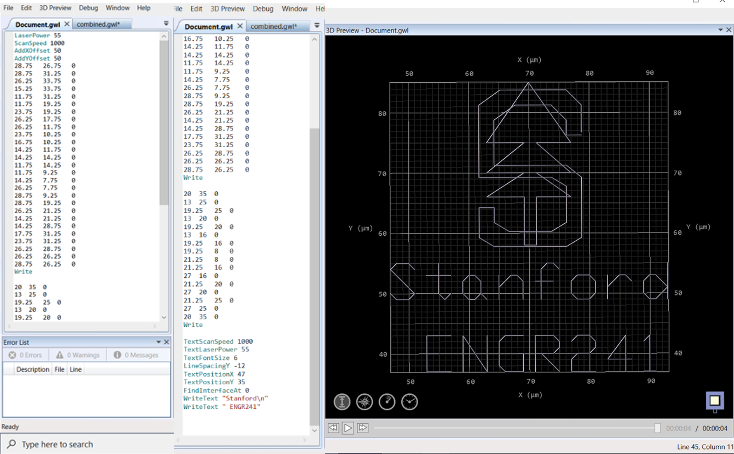In this way, we want to demonstrate how to write 2D pattern on the surface using nanoscribe by programming the GWL. We use Stanford Logo and ENGR241 as an example and show how we program the GWL code to achieve that.
We write Logo “S” and Logo “tree” separately by simply assigning vertices of the pattern. The Laser power 55% and ScanSpeed 1000um/s are suggested settings from nanoscribe company but these values could be further optimized by a dose matrix.
For the text part, describe has a shortcut to generate that. By simply assigning several parameters such as font and line spacing, the text could be generated faily easily.